Generating API Keys
Objective
To perform any request on the Valor Merchant Management, one should have the following credentials:
APP ID
- API ID represents the merchant API; A merchant can create an API ID using the Valor portal
APP KEY
- APP KEY represents the EPI of the merchant, technically a merchant can have only one API ID but based on the count of the API KEY, a merchant can have several API KEYS
- Merchant can create their API KEY using the Valor portal
EPI
- EPI is an endpoint identifier, Identifying the device on valor infrastructure, any devices including merchant management will be identified as an EPI, typically it's a 10-digit number starting with 2
STEPS TO CREATE APP ID AND APP KEY
STEP 1 - Log Into The Valor Portal

STEP 2 - Click Merchant Management in menu
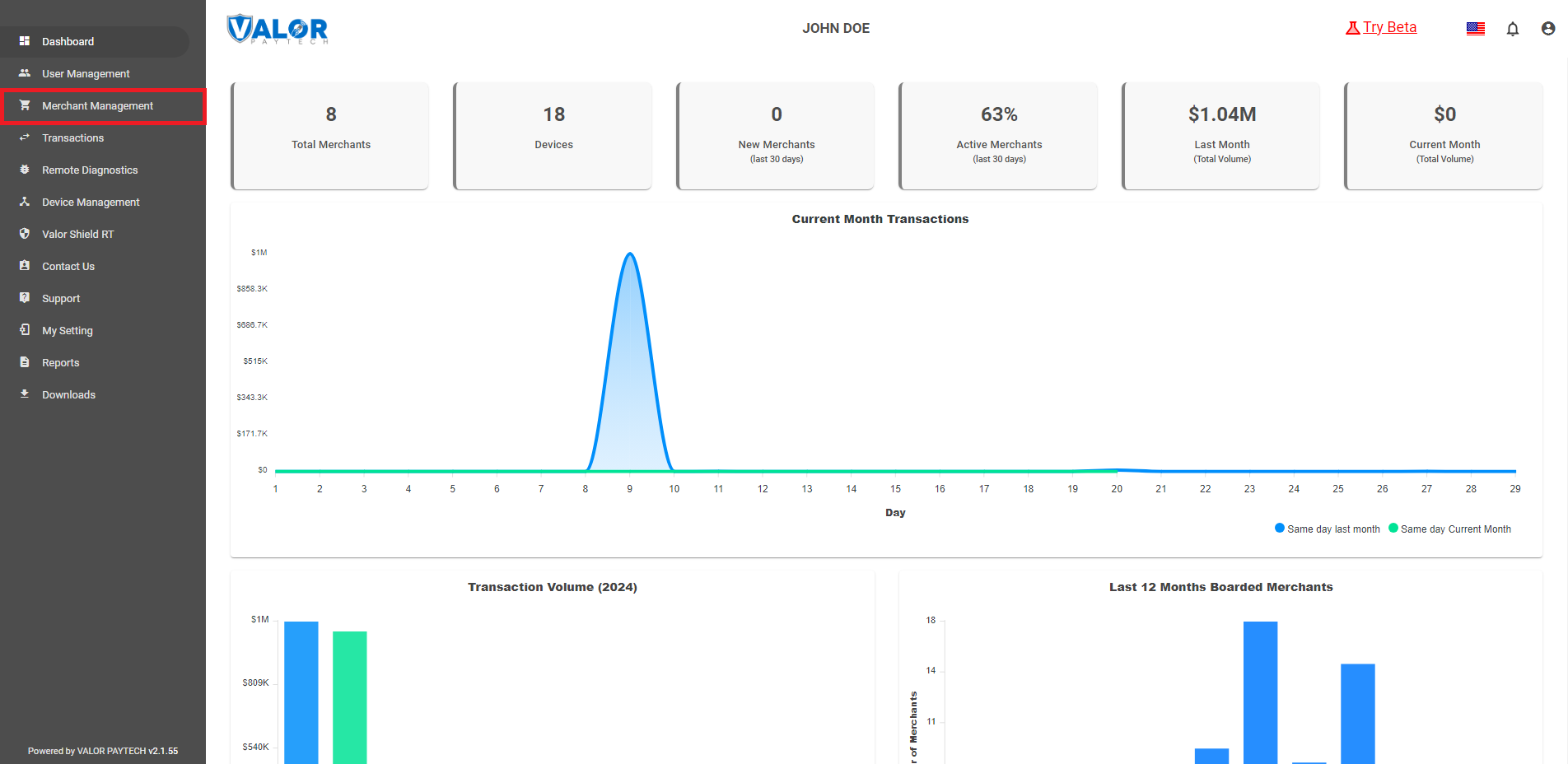
STEP 3 - Click Vertical Ellipsis For a Merchant
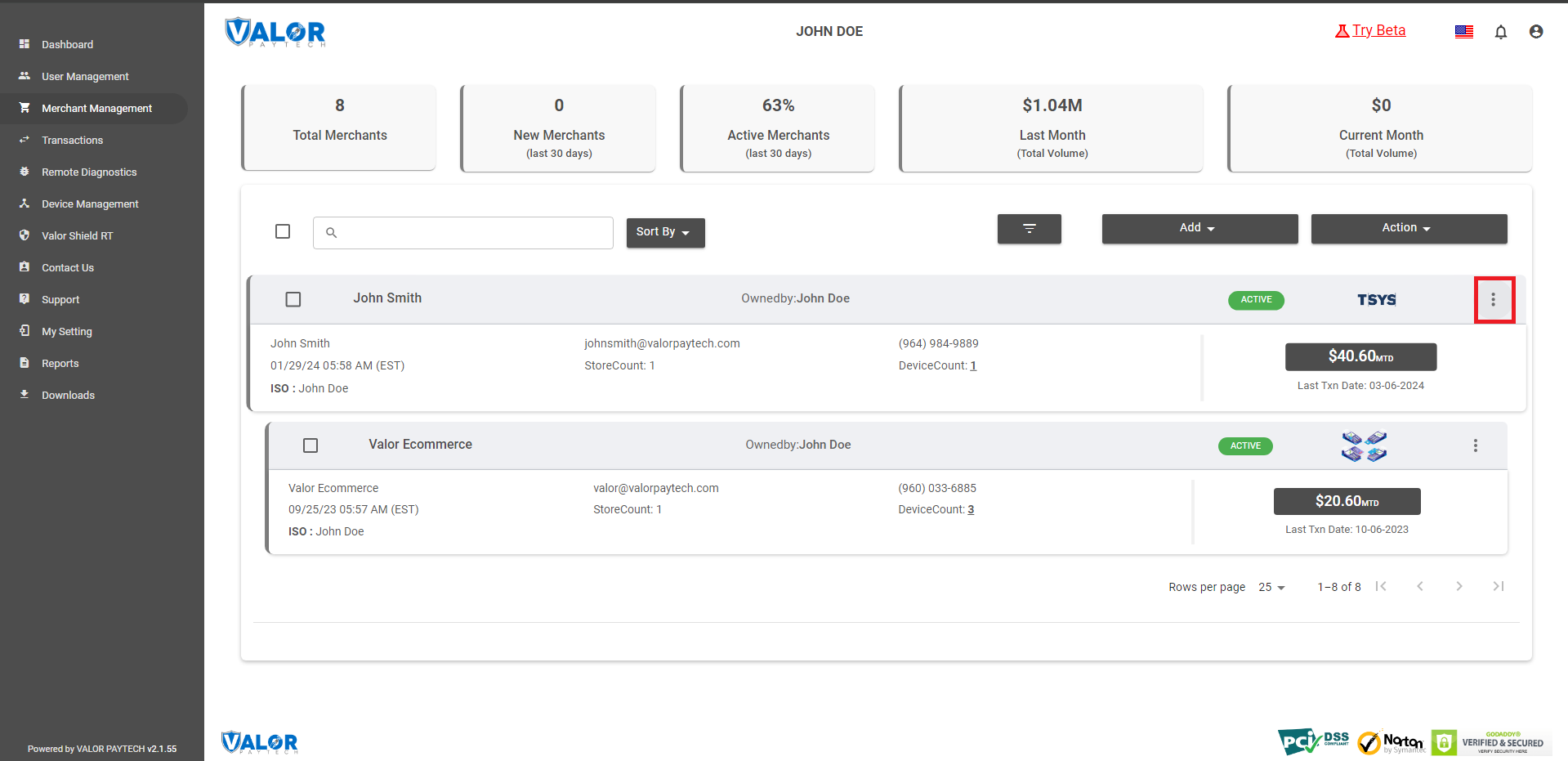
STEP 4 - Click Setting
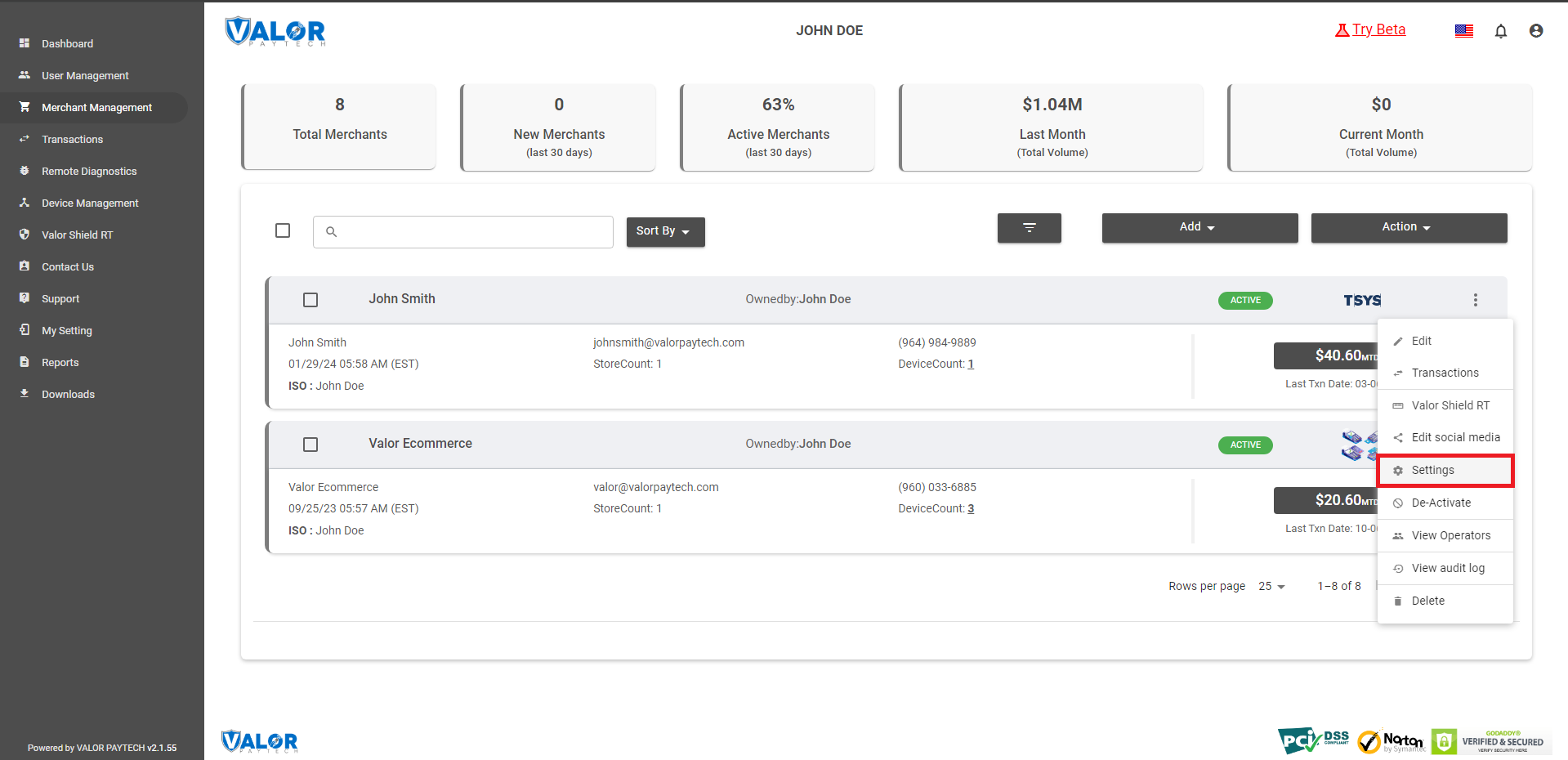
STEP 5 - Click API Keys Tab
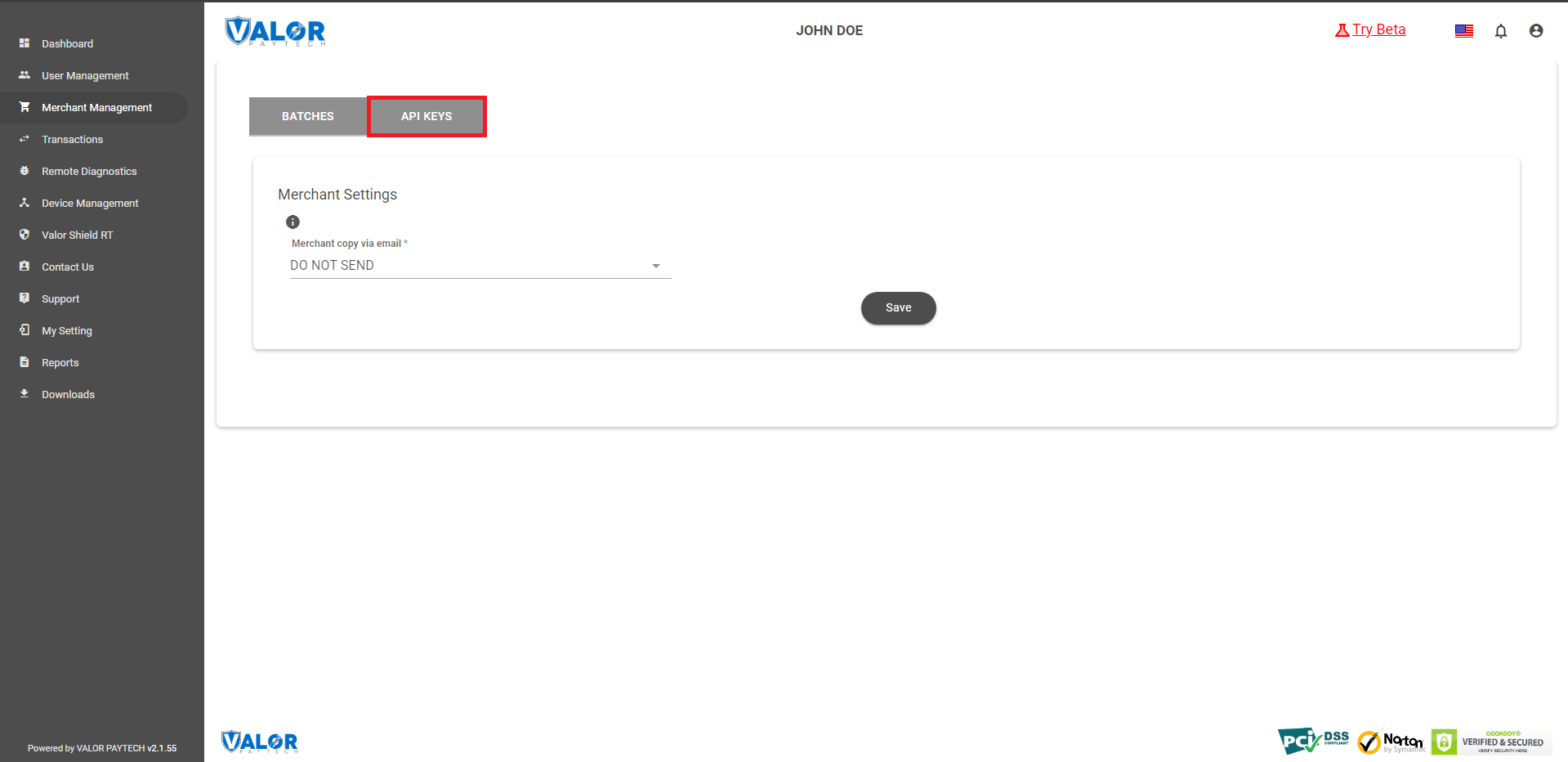
STEP 6 - Here you need to select the EPI to generate the API Key.
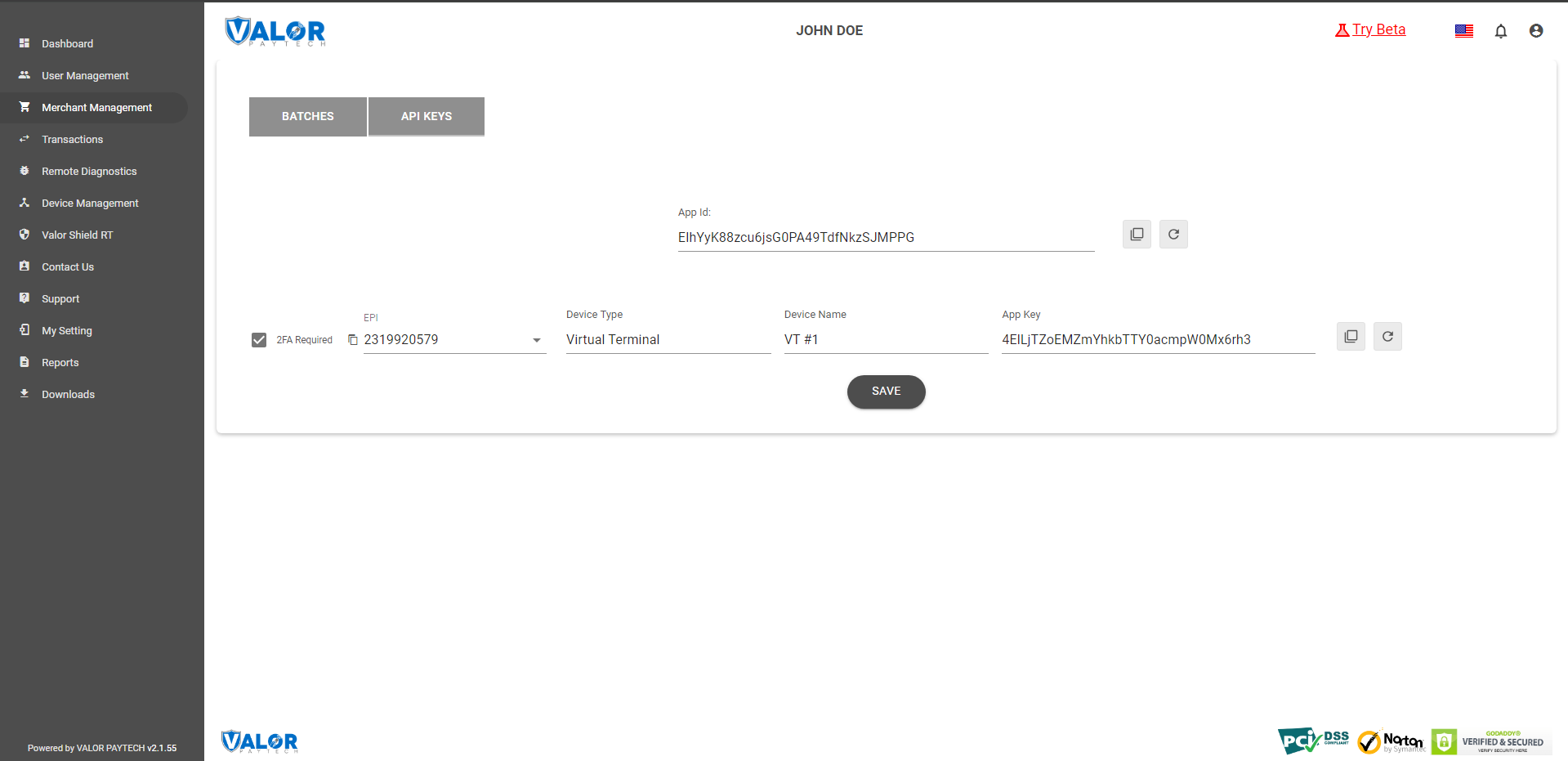
STEP 7 - Enter these keys to the settings tab of the Valor Pay application, choose your settings, and click ‘Submit’.
