Steps to generate ISO Channel ID
Follow the below steps to generate a channel ID from ISO login, for valor connect communication.
Step 1
Login to the Valor portal with your ISO account.
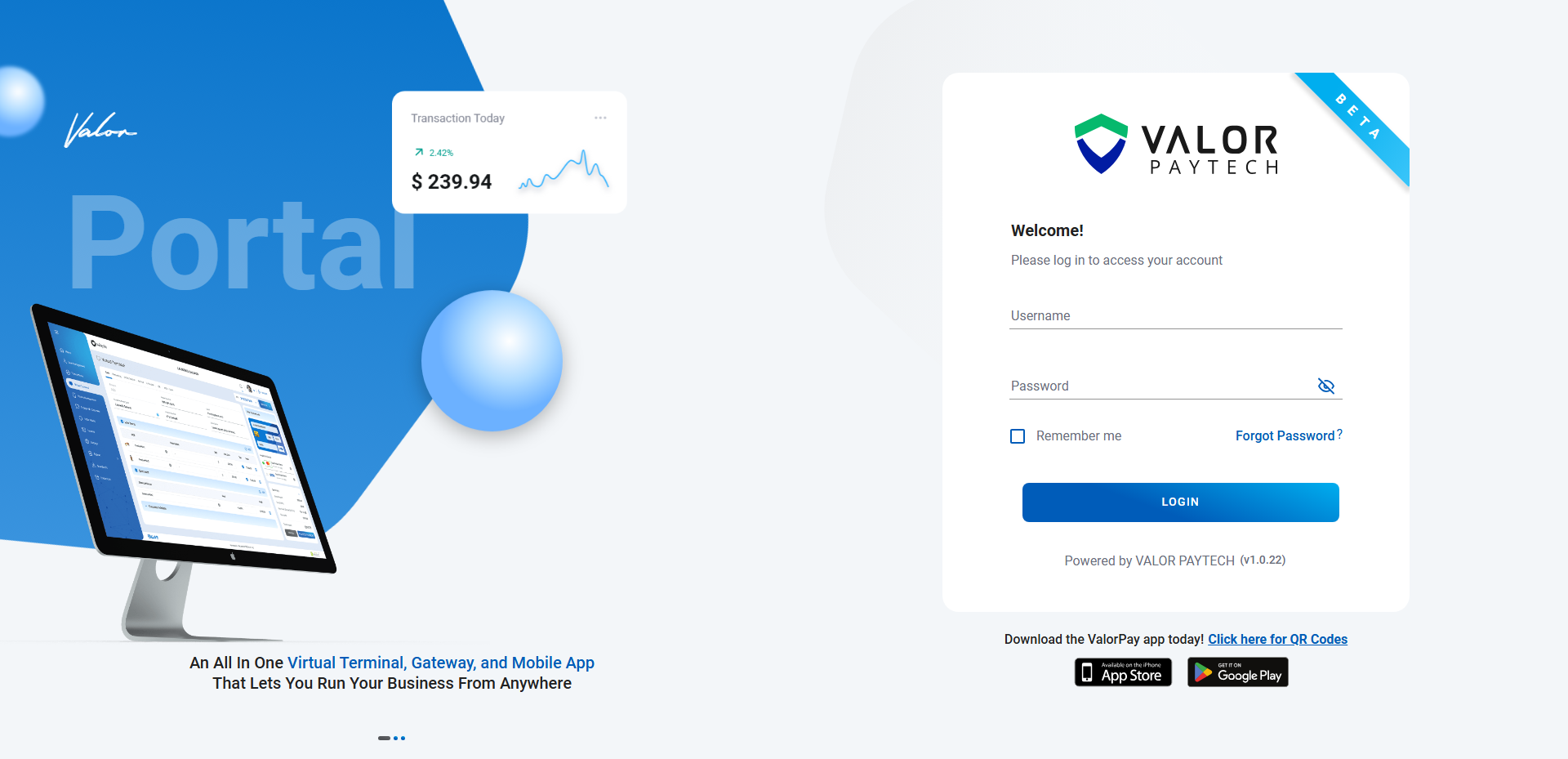
Step 2
Navigate to the "My Settings" section, choose the "Valor Connect" tab, and then click on the "Activate" button to enable the desired feature.
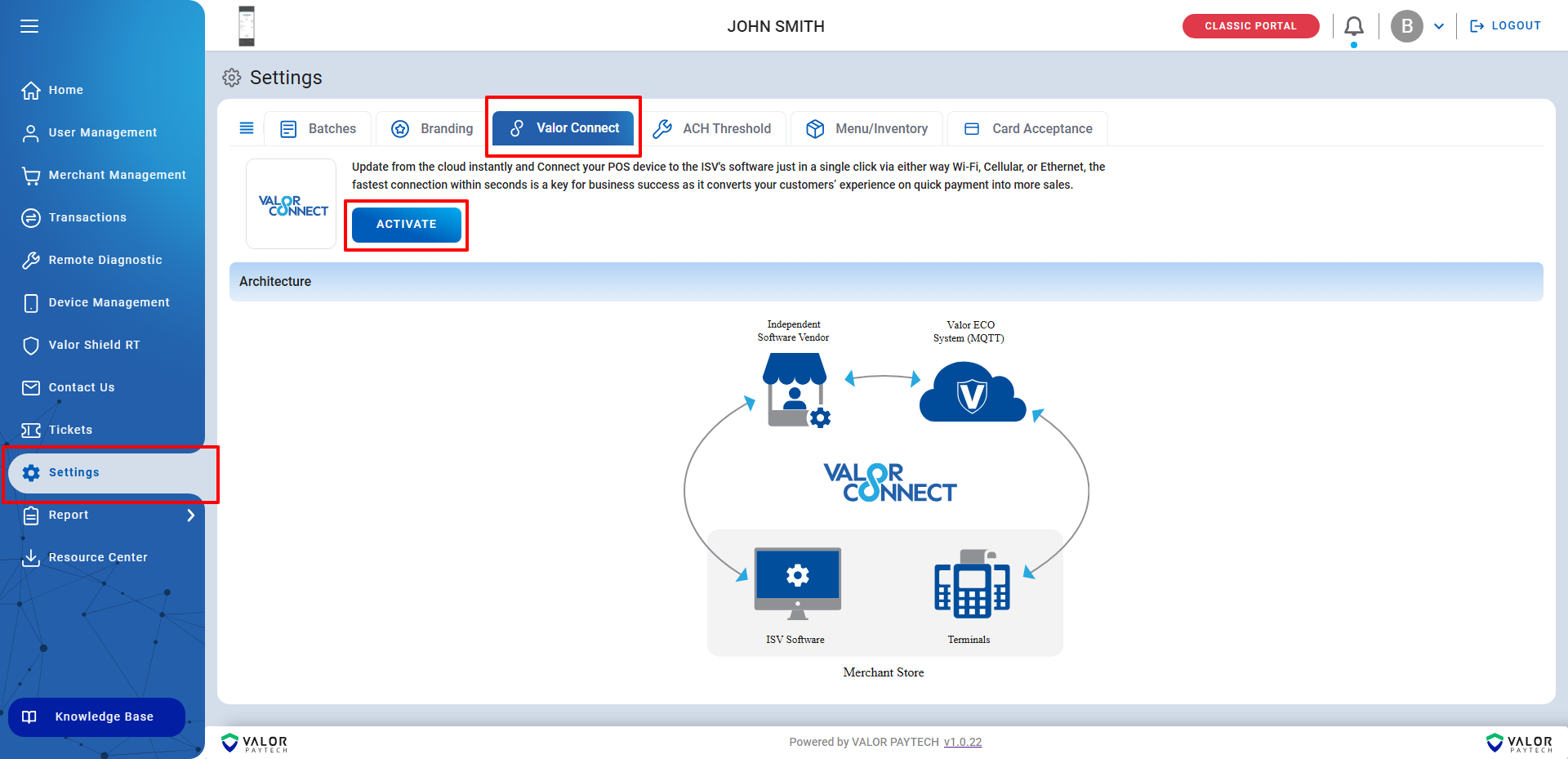
Step 3
When you click the "Activate" button, it generates a unique "Channel ID" for the Merchant, facilitating the connection of the POS terminal with Valor Connect.
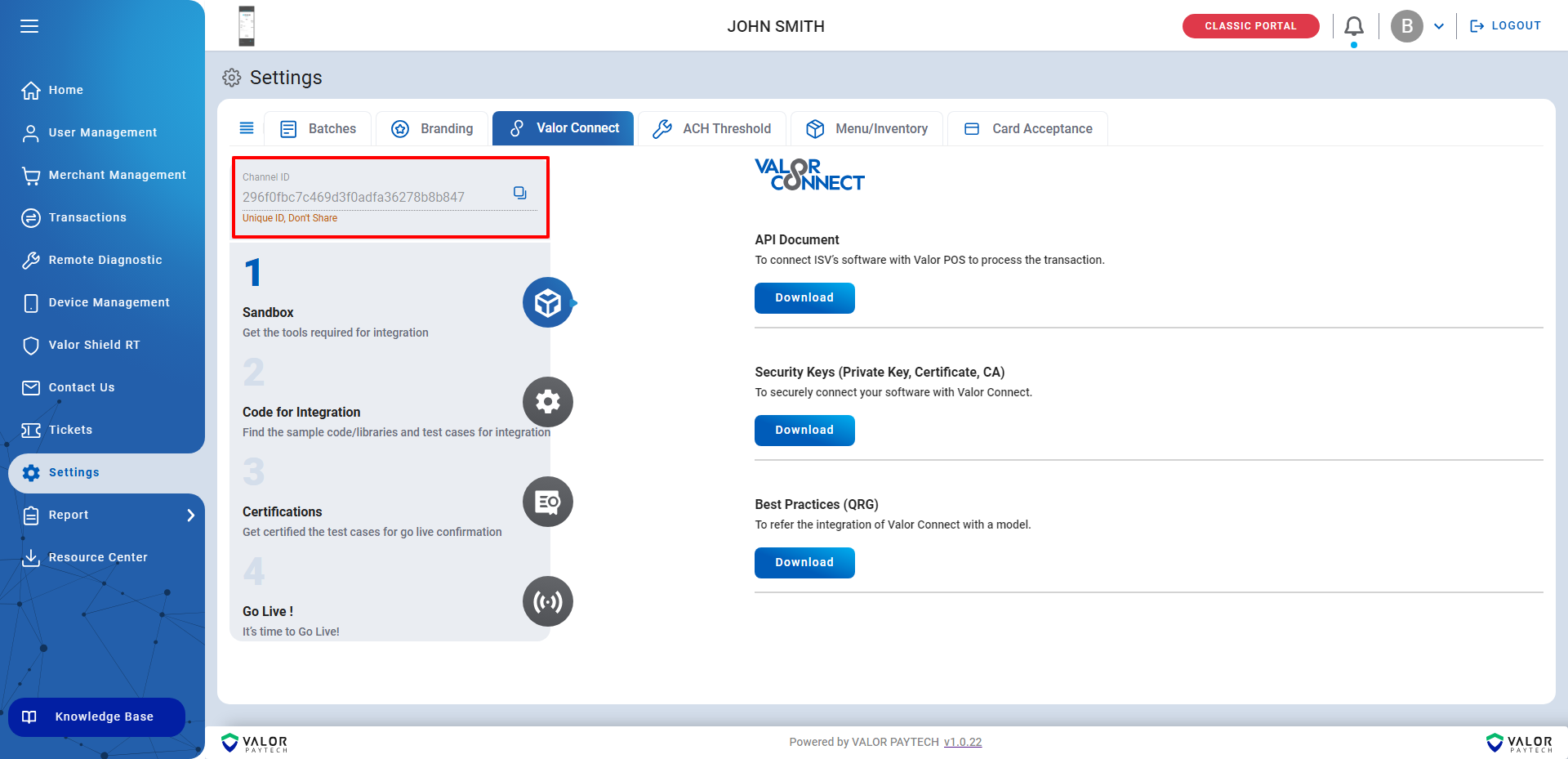
Step 4
Once you have enabled the "channel ID", take the "Param download" in the "POS terminal". then processed the Valor Connect transaction.
